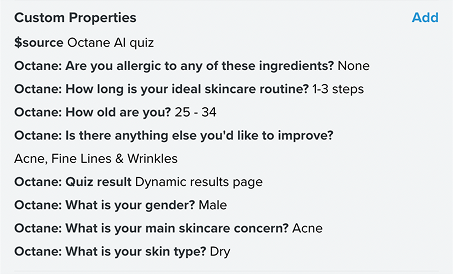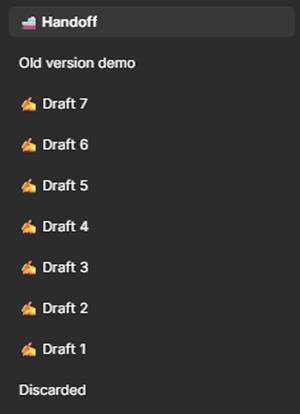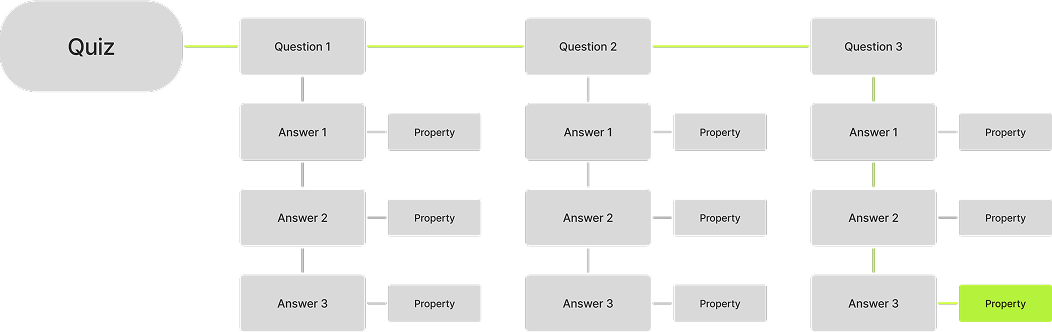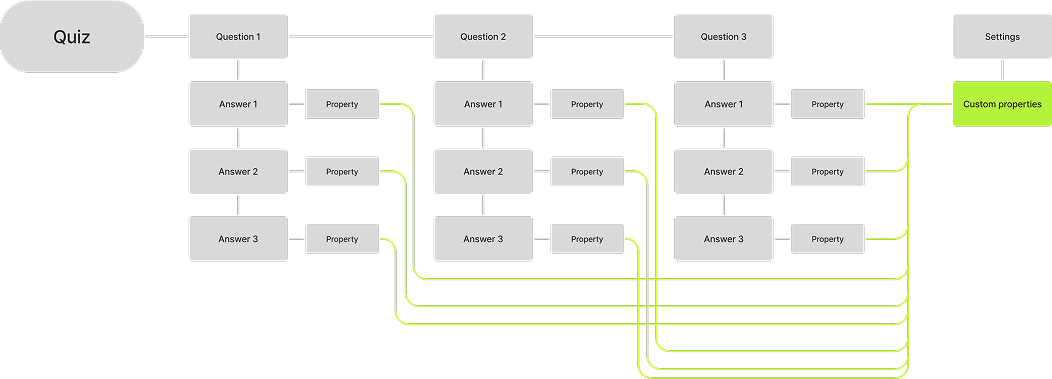The problem
Octane AI is integrated with the industry’s go-to platforms (Klaviyo, Zapier, Recart, etc) so merchants can connect their quizzes directly into them and start leveraging their campaigns. Once the quiz is connected and your data properly set up, it flows automatically and in real time.
The more people take your quiz, the wider and better is your campaign audience, but that’s not an easy task. Each product can have many custom properties, and stores have dozens if not hundreds of products, beyond that, quizzes have behavioral, demographic and economic custom properties, and lastly the quiz values (questions and answers).
Merchants need to attach these custom properties to the answers, so that they can manage the product recommendations and how they structure their leads for future campaigns. The nature of the builder makes it so the property editing is linear and slow, and while this can be a mild task on short quizzes it isn’t really scalable to larger and complex quizzes, in which the experience becomes cumbersome and frustrating.
The raw data output of custom properties on a fairly short example quiz.
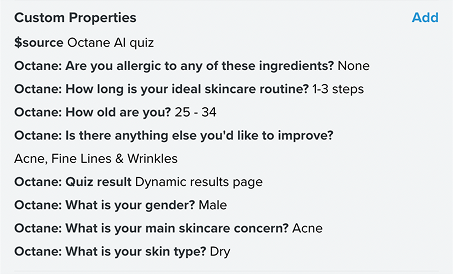
Editing a single property requires several clicks, a quiz this size requires roughly 90 to 120 clicks alone.